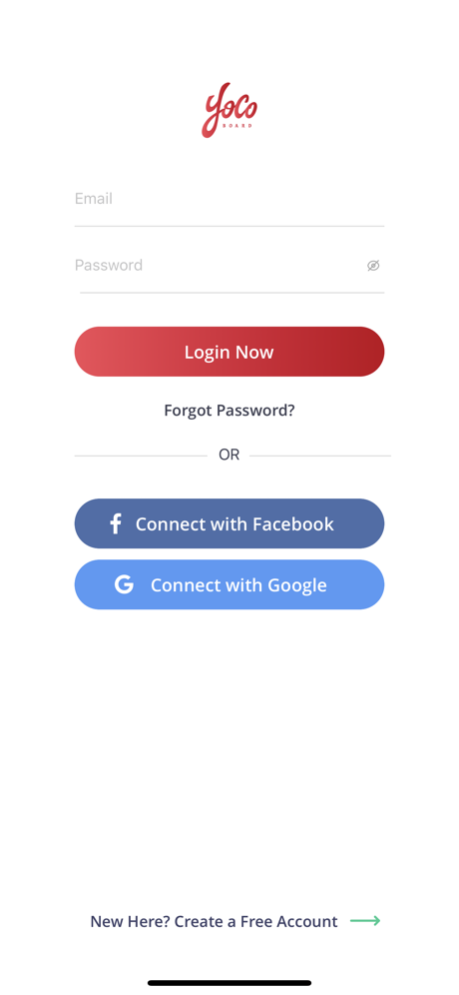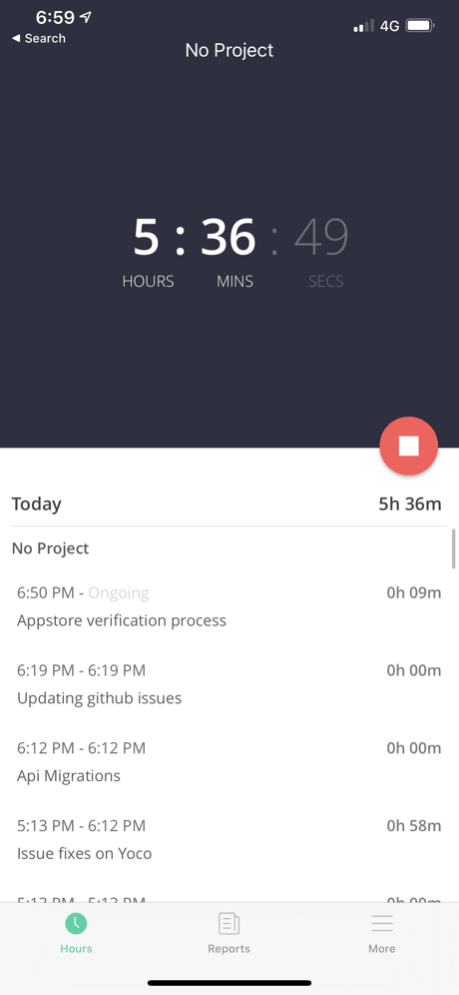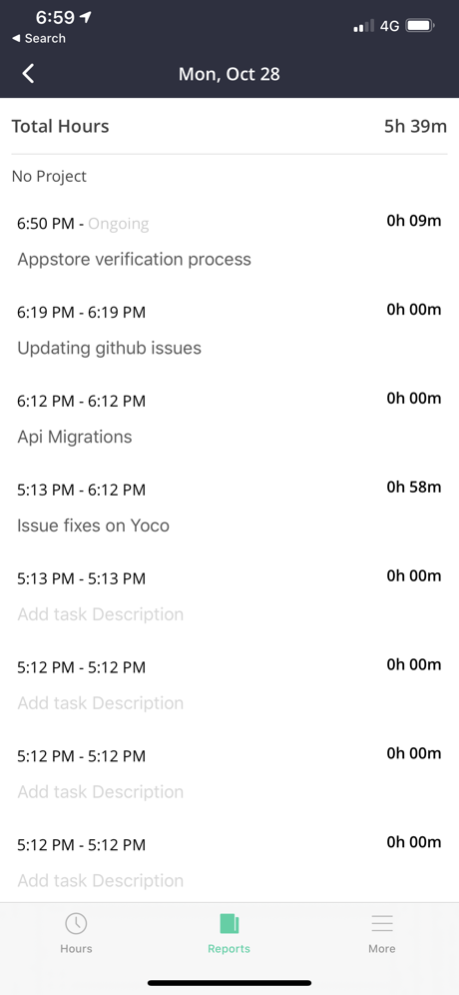Yocoboard 2.1
Continue to app
Free Version
Publisher Description
Time Tracking iOS app
YoCoBoard’s free online time clock mobile app helps you manage time tracking for yourself and your team. We make it easy for you to know how much time you’ve spent on your work, whether for project management or payroll reporting. Replace your timesheets with a digital solution and use the data however you want.
Employee time tracking features
One click clock-in or clock-out
Export data in CSV format for your payroll system or report
Users can request time entry corrections for admin to approve
Peers view shows clocked-in team members
Digital time sheets
Your team can clock in and out with a single click. Mistakes happen, so YoCoBoard lets your employees submit adjustments to correct existing timesheet entries or add missed billable hours. Your account admin can then approve or deny the adjustment to ensure accurate payroll reporting.
Feeds
YoCoBoard feeds help your team share what they’re working on and document their productivity. Each employee’s status is displayed on your Feeds tab, so you can review what everyone is doing.
Peers
The Peers tab lets you see at a glance which of your team members or employees is clocked in, and when they came online. Transparent employee time tracking puts your organization’s timesheets at your fingertips.
Reports
Payroll reporting is easy with the Yocoboard Reports tab. Choose your date range and get a report from your timesheets for that period.
Settings
Create and edit your profile, see a feed of your status updates, set your time zone, and more.
May 31, 2021
Version 2.1
- Bug fixes
About Yocoboard
Yocoboard is a free app for iOS published in the Office Suites & Tools list of apps, part of Business.
The company that develops Yocoboard is AnywhereWorks. The latest version released by its developer is 2.1.
To install Yocoboard on your iOS device, just click the green Continue To App button above to start the installation process. The app is listed on our website since 2021-05-31 and was downloaded 2 times. We have already checked if the download link is safe, however for your own protection we recommend that you scan the downloaded app with your antivirus. Your antivirus may detect the Yocoboard as malware if the download link is broken.
How to install Yocoboard on your iOS device:
- Click on the Continue To App button on our website. This will redirect you to the App Store.
- Once the Yocoboard is shown in the iTunes listing of your iOS device, you can start its download and installation. Tap on the GET button to the right of the app to start downloading it.
- If you are not logged-in the iOS appstore app, you'll be prompted for your your Apple ID and/or password.
- After Yocoboard is downloaded, you'll see an INSTALL button to the right. Tap on it to start the actual installation of the iOS app.
- Once installation is finished you can tap on the OPEN button to start it. Its icon will also be added to your device home screen.